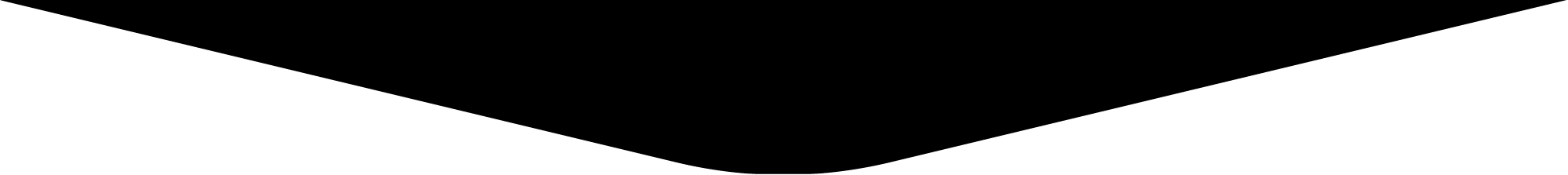FAQ Troubleshooting Guide at Jackpot City in Ontario

Let’s face it – technical hiccups can happen. Whether you’re settling in for a night of slots or checking out the latest table games, having an issue pop up can really spoil the vibe. That’s why we’ve created this handy blog that highlights the most frequently asked questions from our online casino Ontario players.
From login issues and games not loading to paytable access and how to view your play history, we’ve got you covered with concise answers and simple solutions. Whether you’re spinning the reels using our Ontario casino apps or just browsing on your desktop, these tips will help steer you in the right direction when something’s just not behaving as expected. Let’s unpack some questions…
My game is not loading. What can I do?
Game not loading? No stress – there are a few quick things you can try before sounding the alarm. First up, refresh your browser or restart the app. Sometimes a simple reboot can get things moving again.
If that doesn’t help, check your internet connection. A weak or interrupted connection might prevent games from launching properly. Also, make sure your browser or app is up to date, as outdated software can cause compatibility issues.
Still seeing a loading screen that’s stuck in time? Try switching devices or browsers to rule out any localised glitches. If you're on one of our Ontario casino apps, and it's still not working, our customer support team is just a click or tap away.
Why can't I log in?
So, you’ve hit a snag with your Jackpot City Ontario login? It happens. Double-check that you’ve entered your username and password 100% correctly (yes, even the Caps Lock key could be the sneaky culprit).
Forgotten your password? No problem. Simply use the “Forgot Password” link underneath the login button on the login screen to reset it securely.
Account locked? It might be due to multiple failed login attempts or for security verification. If that’s the case, our support team can guide you through the steps to unlock it safely.
How do I access paytables?
Curious about what that shimmering slot symbol is worth? Paytables are your go-to guide for understanding how much each combo can pay and what bonus features to look out for.
To find the paytable in a slot game, just look for the “i” (info) or “?” icon, usually located at the bottom or corner of the game screen, or within a burger menu. Tapping or clicking this will open up the game rules, including paylines, symbols, and bonus features.
How do I clear my cookies and cache?
If your game’s running slow or the site seems a bit off, clearing your cookies and cache might just do the trick. These temporary files help websites load faster, but over time they can become cluttered and cause performance issues.
On most browsers, go into your settings or history tab, then choose the option to “Clear browsing data.” Select cookies and cached files, and clear them out.
On mobile apps or Ontario casino apps, you may need to do this via your device settings. Look for the app under storage settings and clear the cache from there. Just remember, doing this might log you out, so be sure to have your login details handy.
Can I update my personal details?
Absolutely. With every Jackpot City Ontario login, you have the opportunity to keep your details up to date. In doing so, you’re assured of a smooth and secure gaming experience.
Simply log into your account and head to the “My Account” section. Here, you can update information like your email, phone number, and mailing address. Take note that you’ll need to provide documentation for verification purposes.
Should you have any questions, simply reach out to the customer support team via Live Chat.
How do I view my gameplay history?
Want to revisit a previous win, or just track your game time for the week? Jackpot City Ontario makes it easy to access your gameplay history.
Once logged in, navigate to any game. Then simply click or tap on one of the following game-dependent items that will appear in the upper left corner of the game screen: three dots, a “Game History” tick, or a 9-dot square. This will launch a Playcheck feature in a separate window that will display a breakdown of your recent sessions, including the games you played, time stamps, and outcomes (credits you started and ended with).
It’s a great way to stay in control of your gaming habits, review wins and losses, or just satisfy your curiosity.
Why is the app not working?
Using one of the Ontario casino apps and it’s suddenly not working? Let’s get things sorted. First, check if you have the latest version of the app. Updates often include fixes for bugs and performance improvements. If you're on an older version, things might be a little glitchy.
Next, ensure your device has enough storage space and that no other apps are interfering. If it’s still acting up, try uninstalling and reinstalling the app. This often refreshes everything and gets you back in the game.
Still down? It’s possible there’s a scheduled update or brief downtime. In that case, customer support or the app store listing might have notices posted with more info.
Help Is Just A Click Away
And there you have it – a breakdown of the most common troubleshooting FAQs and how to solve them with ease. If you ever hit a snag while playing at Jackpot City in Ontario, remember that support is just a click or tap away. Whether you need help with login issues, games that are not loading, or something else entirely, we’ve got your back.